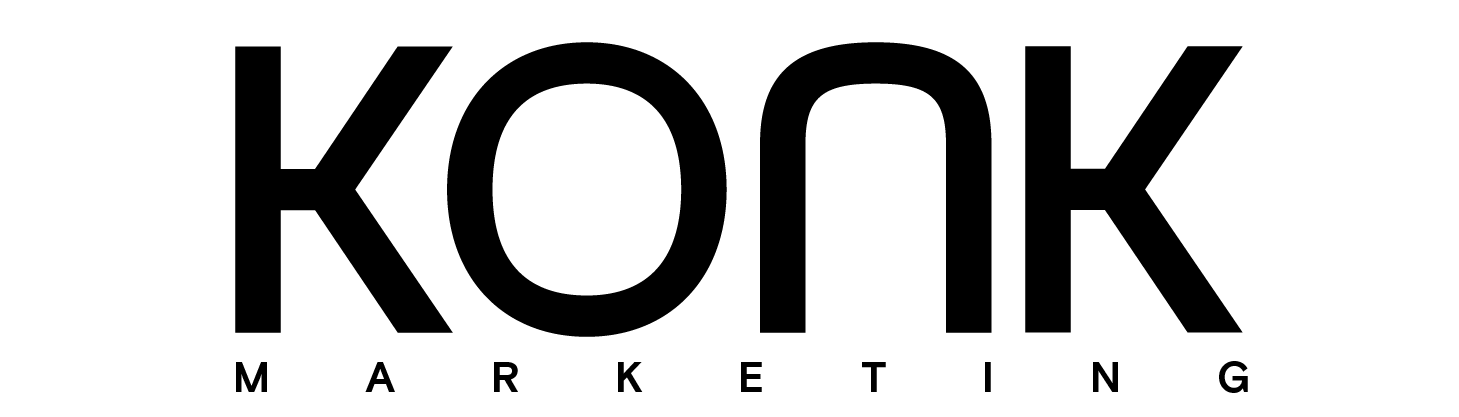Securing WordPress sites requires multiple defensive layers. Implement strong passwords and two-factor authentication while limiting login attempts. Keep core files, themes, and plugins updated, removing unused or nulled ones. Disable file editing in the dashboard and PHP execution in upload directories. Block xmlrpc.php access, conceal WordPress versions, and enable a Web Application Firewall. Regular security audits and user permission reviews help maintain protection. These fundamental practices form just the beginning of a comprehensive security strategy.
Key Insights
- Enable strong passwords with two-factor authentication to prevent unauthorized access and block brute-force attacks.
- Install a Web Application Firewall (WAF) to filter malicious traffic, bots, and protect against common WordPress vulnerabilities.
- Keep WordPress core, themes, and plugins updated to patch security vulnerabilities immediately after release.
- Disable XML-RPC.php and file editing from the WordPress dashboard to reduce attack vectors.
- Implement file permission restrictions and disable PHP execution in uploads directory to prevent code injection.
Use Strong Passwords and Enable Two-Factor Authentication (2FA)
Implementing strong password practices serves as the first line of defense against unauthorized WordPress access. Site administrators should require passwords with at least eight characters, incorporating a mixture of uppercase letters, numbers, and symbols to maximize password complexity.
Beyond strong passwords, enabling two-factor authentication (2FA) creates a critical secondary barrier. When users attempt to log in, 2FA requires verification through authentication apps, SMS codes, or email links before granting access.
Even if credentials become compromised, 2FA significantly reduces breach risks. Enforcing these protocols through security plugins or hosting features protects both administrator and user accounts from increasingly sophisticated hacking attempts.
Keep WordPress Core, Themes, and Plugins Updated
Regular updates form the backbone of WordPress security protocol. By maintaining current versions of core files, themes, and plugins, site administrators close vulnerabilities that hackers actively exploit. This practice, combined with regular backups and version control, prevents catastrophic data loss and simplifies recovery after security incidents.
| Component | Update Frequency | Security Impact |
|---|---|---|
| Core Files | Immediately | Critical Protection |
| Themes | Within 48 Hours | Moderate-High |
| Plugins | Weekly | High |
Automatic updates can be enabled for minor releases, while major updates should be tested on staging environments first. Developers regularly patch security flaws—ignoring these updates essentially invites attackers into your digital sanctuary.
Remove Unused and Nulled Plugins
Every forgotten plugin represents a potential backdoor for malicious actors to exploit. Abandoned plugins often lack security updates, creating vulnerabilities that hackers actively search for. Regular plugin auditing should be a priority in your WordPress security routine.
Nulled (pirated) plugins pose an even greater threat, as they frequently contain malicious code deliberately inserted by their distributors. Beyond the ethical concerns, these compromised tools silently expose your site to data theft and malware.
Perform license verification on all plugins and immediately remove any unauthorized copies. Only install extensions from reputable sources, and delete unused plugins without hesitation.
Limit Login Attempts
The vast majority of hacking attempts on WordPress sites begin with brute-force attacks on the login page. Implementing Login Lockout functionality is essential for stopping these attacks in their tracks. When configured properly, this security measure restricts the number of failed login attempts before temporarily blocking the user’s IP address.
| Protection Level | Brute Force Detection | Recommended Lockout |
|---|---|---|
| Basic | After 3-5 attempts | 15 minutes |
| Standard | After 3 attempts | 1 hour |
| Advanced | After 2 attempts | 24 hours |
| Enterprise | After 1 attempt | IP blacklisting |
Plugins like Limit Login Attempts Reloaded provide these protections with minimal configuration while logging attack patterns for future reference.
Change the Login Page URL Regularly
Changing your WordPress login URL regularly serves as a critical defense mechanism against automated attacks targeting the default wp-admin and wp-login.php paths. This strategy employs URL masking to conceal the entry point that hackers typically focus on when launching brute-force attempts.
Several plugins offer login redirection capabilities that allow administrators to create custom login paths without complex coding. By altering this address monthly, site owners introduce unpredictability that frustrates automated scanning tools and bots. The beauty of this approach lies in its simplicity—a minor change that significantly enhances your security posture while remaining transparent to legitimate users.
Add a JavaScript Challenge on the Login Page
Implementing a JavaScript challenge on your WordPress login page creates an effective barrier against automated bots while remaining virtually unnoticeable to human users. This security layer uses JavaScript fingerprinting to verify legitimate visitors before allowing login attempts.
- Requires browsers to execute code that most basic bots cannot process
- Creates a short delay (under 5 seconds) without requiring user interaction
- Maintains browser compatibility across all major platforms
- Significantly reduces automated login attempts while legitimate users experience no disruption
When properly configured, this solution provides an elegant balance between security and user experience, making it an essential component in your WordPress protection strategy.
Enable a Web Application Firewall (WAF)
Web Application Firewalls (WAFs) form a critical security barrier between your WordPress site and potential attackers by continuously monitoring and filtering incoming traffic. These protective shields identify and block malicious activities like brute-force attempts, SQL injections, and malware scans before they penetrate your website.
Operating silently in the background, WAFs protect WordPress scripts and server infrastructure with minimal performance impact. Advanced firewall customization options allow site owners to tailor protection levels to their specific needs, while comprehensive threat logging capabilities provide insights into attack patterns. This intelligence helps strengthen defenses against evolving threats targeting your most vulnerable WordPress components.
Add a CDN-Level Firewall
While a traditional WAF provides server-level protection, a CDN-level firewall elevates security by filtering traffic before it even reaches your WordPress site. CDN performance benefits extend beyond security to overall site speed, creating a smoother experience for visitors.
- Blocks malicious bots and DDoS attacks at the edge, preventing server overload
- Reduces hosting costs by filtering out unwanted traffic before consuming resources
- Improves page load times through content caching and optimization
- Simplifies firewall configuration with intuitive dashboards and predefined rulesets
This protective layer operates silently in the background, safeguarding your site while enhancing performance.
15 ways to secure your WordPress site
Disable File Editing From the WordPress Dashboard
One of WordPress’s most dangerous vulnerabilities lurks in plain sight: the built-in code editor. This feature allows anyone with admin access to modify theme and plugin files directly from the dashboard.
WordPress’s built-in code editor represents a significant security risk, allowing direct modification of theme and plugin files through the dashboard.
If hackers gain dashboard access, they can inject malicious code into your site’s files, creating backdoors for future attacks. Protect yourself by adding this single line to your wp-config.php file:
`define(‘DISALLOW_FILE_EDIT’, true);`
This simple change adjusts WordPress permissions, forcing developers to use FTP for code changes instead. Even if administrative credentials are compromised, attackers cannot modify core files through the dashboard.
Disable PHP Execution in Unneeded Directories
Hackers frequently target WordPress upload directories as convenient backdoors for executing malicious PHP code. By disabling PHP execution in directories that don’t require it, site owners create robust barriers against code injection attacks.
- Add proper .htaccess rules to /wp-content/uploads/ to prevent script execution
- Implement directory restrictions across all folders not requiring PHP functionality
- Strengthen upload security by blocking executable file types from being processed
- Create separate file upload destinations with tailored security configurations
This targeted approach to PHP execution limitations creates multiple layers of protection against common attack vectors, significantly reducing vulnerability to file-based exploits without affecting legitimate site functionality.
Remove XML-RPC.php
XML-RPC.php represents a significant security liability in WordPress installations, serving as an attractive target for malicious actors seeking unauthorized access. This interface enables remote system communication but introduces XML RPC vulnerabilities that hackers exploit for brute-force attacks and malicious injections.
Security experts recommend complete removal of this file via FTP or implementing XML RPC blocking through .htaccess rules. This straightforward measure effectively closes a common attack vector that bypasses traditional login security. While XML-RPC once served legitimate purposes, modern WordPress rarely requires this functionality, making its removal a sensible security enhancement with minimal functionality impact.
Hide WordPress and Plugin Versions
By displaying WordPress and plugin versions publicly in your site’s HTML source code, administrators inadvertently provide attackers with a roadmap to potential vulnerabilities.
Version concealment provides an essential layer of security through obscurity. While not a complete solution, vulnerability obfuscation makes targeted attacks significantly more difficult by removing identifiable information hackers rely on.
- Remove version tags from header metadata
- Use code snippets in functions.php to strip generator tags
- Install security plugins with version hiding features
- Apply custom .htaccess rules to block access to readme.html files
Regular updates remain crucial regardless of version concealment—hidden outdated software still contains exploitable weaknesses.
Disable or Strictly Moderate Comments
WordPress comment sections represent a significant security vulnerability that attackers frequently exploit for malicious purposes. Unmoderated comments can become gateways for malicious code injection, harmful links, and spam that compromise your site’s integrity.
Implementing robust comment moderation provides essential protection against these threats. Enable approval requirements before comments appear publicly and utilize spam filtering plugins to automatically screen suspicious content. For maximum security, consider disabling comments entirely if they aren’t critical to your site’s purpose.
This approach not only strengthens your security posture but also enhances user experience by eliminating the distracting and potentially dangerous content that unfiltered comments often introduce.
Check and Close Open Server Ports
Open ports on your server act as potential entry points for attackers seeking to compromise your WordPress site. Conducting regular port scanning helps identify vulnerabilities that hackers might exploit to gain unauthorized access to your system.
- Use tools like Nmap to perform comprehensive port scanning
- Work with your hosting provider to close unnecessary open ports
- Implement proper firewall configuration to filter traffic to essential ports only
- Consider managed hosting solutions that handle port security automatically
This invisible layer of protection significantly reduces your attack surface. When properly secured, your server becomes a fortress, keeping your WordPress site safe while maintaining all necessary functionality.
Ensure Proper SSL Setup and Add Security Headers
A secure data pipeline is essential for protecting your visitors’ sensitive information during transmission. Properly configured SSL certificates create an encrypted connection that shields data from interception, ensuring private details remain confidential between your visitors and site.
Beyond encryption, implementing robust security headers provides critical protection against common vulnerabilities. Headers like Content Security Policy and X-Frame-Options prevent malicious code injection and clickjacking attempts, while HTTP Strict-Transport-Security forces secure connections.
For maximum intimacy with your audience, maintain current SSL certificates and comprehensive security headers—these invisible guardians work silently to maintain the trust your visitors place in your WordPress site.