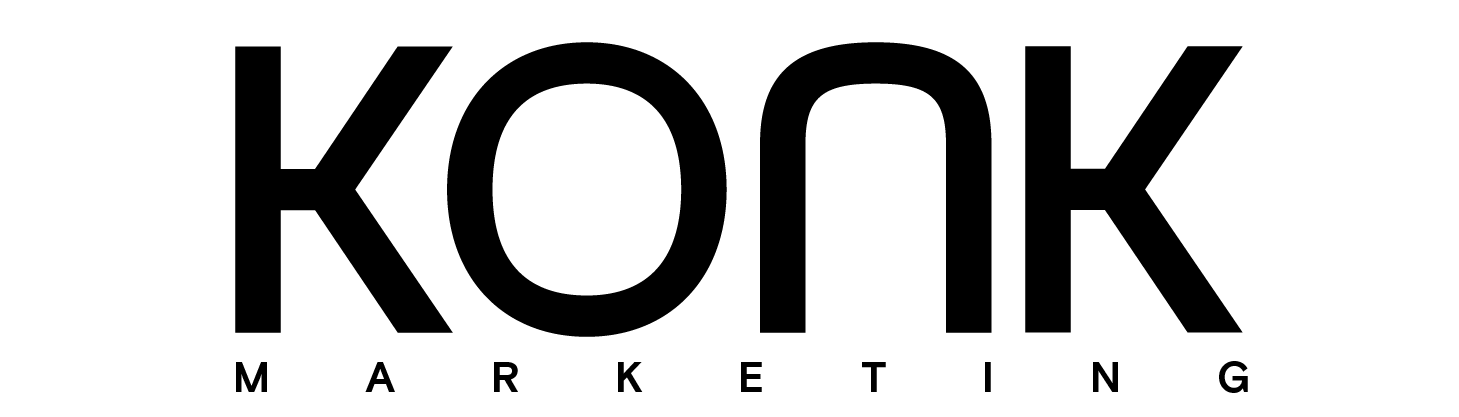WordPress sites often suffer from technical SEO issues that harm their search visibility. Common problems include improper GA4 implementation, slow page loading, broken permalinks, ineffective internal linking, content cannibalization, poor mobile optimization, missing E-E-A-T signals, inadequate image optimization, and suboptimal hosting infrastructure. Each issue creates barriers to ranking success and degrades user experience. The following breakdown reveals specific solutions to overcome these technical challenges.
Key Insights
- Poor site speed from unoptimized images, excessive plugins, and lack of caching affects Core Web Vitals and user experience.
- Improper redirect management creates redirect chains that dilute PageRank and add latency to page loading.
- Generic anchor text like “click here” reduces SEO value while failing to provide context for users and search engines.
- Content cannibalization occurs when multiple WordPress pages target identical keywords, causing internal ranking competition.
- Incomplete Google Analytics 4 implementation leads to tracking gaps and inaccurate data for content optimization decisions.
Improper GA4 Implementation and Analytics Tracking
Three critical issues plague WordPress sites with improper Google Analytics 4 implementation. Many site owners rely on automatic migration rather than manual setup, resulting in incomplete data tracking and misaligned measurement parameters.
Second, insufficient event tracking prevents capturing meaningful user interactions, leaving publishers blind to conversion paths and engagement metrics that drive revenue decisions.
Finally, poorly integrated tracking codes—often implemented through incompatible plugins—create tracking gaps and duplicate sessions, skewing audience insights. This corrupts the intimate understanding between content creators and their visitors, fundamentally undermining strategic content optimization and personalization efforts that depend on accurate analytics.
Slow Page Loading and Poor Core Web Vitals
Four primary factors contribute to WordPress sites’ sluggish loading times and failing Core Web Vitals scores: uncompressed images, bloated plugins, poor hosting, and unoptimized code.
Image Optimization is essential—compress all visuals to under 200KB using tools like Imagify or Shortpixel, and embrace WebP formats for faster rendering.
Server Response times suffer with budget hosting providers; invest in quality managed WordPress hosting like Big Scoots or Agathon.
Implement caching solutions and CDNs to reduce latency, minify CSS/JavaScript to eliminate render-blocking resources, and choose lightweight themes that prioritize speed over flashy features.
Broken Permalinks and Redirect Chains
Permalink issues and redirect chains represent significant technical SEO obstacles that can undermine even the fastest WordPress sites. When URLs change, implementing proper redirect rules becomes essential to preserve SEO equity and prevent users from encountering frustrating 404 errors.
Each redirect adds latency, slowing page loads and diluting PageRank value. Regular link updating within your content prevents these chains from forming. Conduct periodic site-wide scans to identify and fix broken internal links, particularly after content restructuring or permalink changes.
The .htaccess file or plugins like Redirection provide effective solutions, maintaining your site’s authority while ensuring visitors seamlessly reach their desired destination.
Ineffective Internal Linking and Anchor Text Strategy
Strategic internal linking represents one of WordPress’s most underutilized SEO assets, yet many site owners neglect proper anchor text optimization. When implemented thoughtfully, internal links create a web of contextual relevance that guides both users and search engines through your content ecosystem.
Strategic internal linking builds pathways of relevance that both users and search engines follow through your WordPress content.
Common internal linking mistakes include:
- Using generic phrases like “click here” instead of descriptive anchors
- Lacking anchor diversity across similar content topics
- Overusing exact-match anchors that trigger algorithmic penalties
- Failing to update internal links when content changes or redirects
Effective anchor text should concisely describe the destination page while maintaining natural flow within surrounding content.
Content Cannibalization Issues
Content cannibalization occurs when multiple WordPress pages target identical or highly similar keywords, forcing these pages to compete against each other in search rankings. This common issue dilutes ranking potential, splitting traffic and authority across similar content.
WordPress site owners often create this problem unknowingly by publishing multiple recipes, guides, or reviews addressing the same topic. Search engines become confused about which page deserves prominence.
To resolve cannibalization, consolidate competing content, implement proper internal linking with distinct anchor texts, and avoid duplicate anchors. Create a content inventory to identify overlapping topics, then either merge similar pages or clearly differentiate their focus through strategic keyword targeting.
Top 9 WordPress technical SEO issues to address
Neglected Mobile Optimization and Responsive Design
Mobile optimization remains a critical blind spot for many WordPress site owners despite Google’s mobile-first indexing approach. With search engines now evaluating sites primarily through their mobile versions, responsive design has evolved from optional to essential for ranking success.
- Improper viewport configuration prevents proper scaling across devices, resulting in frustrated visitors who encounter tiny text or horizontal scrolling
- Neglected touch gestures create navigation obstacles unique to mobile users
- Unoptimized images strain mobile data connections and increase abandonment rates
- Font sizes below 16px force users into constant pinching and zooming, diminishing engagement
Missing E-E-A-T Signals and Trust Indicators
Leaving critical E-E-A-T signals out of WordPress configurations undermines trust in today’s skeptical online environment where Google increasingly prioritizes Experience, Expertise, Authoritativeness, and Trustworthiness.
Sites lacking author bios, publication dates, or updated timestamps appear untrustworthy to both visitors and algorithms. The absence of visible credentials, about pages with personal photos, and contextual outbound links to authoritative sources creates a credibility vacuum.
Trust badges, media mentions, and professional affiliations should be tastefully displayed. WordPress makes implementing these signals simple through custom fields, widgets, and specialized plugins—yet many site owners neglect these essential indicators, sacrificing rankings to competitors who embrace transparency.
Inadequate Image Optimization and Accessibility
Images present significant challenges for WordPress site owners beyond just visual appeal. Inadequate optimization diminishes user experience while hurting search performance. Alt text quality and image captioning fundamentally impact both accessibility and SEO rankings.
Optimizing images isn’t optional—it’s essential for accessibility, user experience, and search visibility.
- Images exceeding 200KB dramatically increase page load times, triggering Core Web Vitals penalties
- Missing or generic alt text descriptions exclude visually impaired users while wasting valuable ranking signals
- Non-WebP formats consume unnecessary bandwidth, particularly damaging mobile user experiences
- Improper image dimensions force browsers to resize on-the-fly, creating cumulative layout shifts that frustrate visitors
Suboptimal Hosting Infrastructure and Site Security
WordPress’s foundation rests on its hosting infrastructure and security measures, both of which critically impact technical SEO performance. Inadequate hosting creates tangible vulnerabilities that search engines detect and penalize—slow page loads, frequent downtime, and security breaches all diminish ranking potential.
Managed hosting provides optimized environments specifically designed for WordPress, delivering superior speed and reliability over generic options. Proper SSL implementation isn’t merely about encryption; it establishes trust signals that algorithms favor. Without these fundamentals in place, even perfectly optimized content struggles to perform, as crawlers prioritize secure, stable environments when determining which sites deserve visibility in competitive search landscapes.